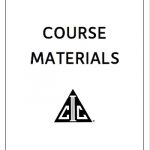- Education & Events
-
Become a Member
- Independent Insurance Agencies -
Renew Your Membership
- Independent Insurance Agencies -
Help for New, Up & Coming Agencies
- Independent Insurance Agencies -
Become a Partner Member
- Carriers & Aggregators -
Renew Your Partnership
- Carriers & Aggregators -
Become an Associate Member
- Non-Carriers & Other Companies
- - For Members & Non-Members
-
Become a Member
- Insurance
-
Become a Member
- Independent Insurance Agencies -
Renew Your Membership
- Independent Insurance Agencies -
Help for New, Up & Coming Agencies
- Independent Insurance Agencies -
Become a Partner Member
- Carriers & Aggregators -
Renew Your Partnership
- Carriers & Aggregators -
Become an Associate Member
- Non-Carriers & Other Companies
- - For Members & Non-Members
-
Become a Member
- Member Resources
-
Become a Member
- Independent Insurance Agencies -
Renew Your Membership
- Independent Insurance Agencies -
Help for New, Up & Coming Agencies
- Independent Insurance Agencies -
Become a Partner Member
- Carriers & Aggregators -
Renew Your Partnership
- Carriers & Aggregators -
Become an Associate Member
- Non-Carriers & Other Companies
- - For Members & Non-Members
-
Become a Member
- Membership
-
Become a Member
- Independent Insurance Agencies -
Renew Your Membership
- Independent Insurance Agencies -
Help for New, Up & Coming Agencies
- Independent Insurance Agencies -
Become a Partner Member
- Carriers & Aggregators -
Renew Your Partnership
- Carriers & Aggregators -
Become an Associate Member
- Non-Carriers & Other Companies
- - For Members & Non-Members
-
Become a Member
- More…
-
Become a Member
- Independent Insurance Agencies -
Renew Your Membership
- Independent Insurance Agencies -
Help for New, Up & Coming Agencies
- Independent Insurance Agencies -
Become a Partner Member
- Carriers & Aggregators -
Renew Your Partnership
- Carriers & Aggregators -
Become an Associate Member
- Non-Carriers & Other Companies
- - For Members & Non-Members
-
Become a Member
- Education & Events
-
Become a Member
- Independent Insurance Agencies -
Renew Your Membership
- Independent Insurance Agencies -
Help for New, Up & Coming Agencies
- Independent Insurance Agencies -
Become a Partner Member
- Carriers & Aggregators -
Renew Your Partnership
- Carriers & Aggregators -
Become an Associate Member
- Non-Carriers & Other Companies
- - For Members & Non-Members
-
Become a Member
- Insurance
-
Become a Member
- Independent Insurance Agencies -
Renew Your Membership
- Independent Insurance Agencies -
Help for New, Up & Coming Agencies
- Independent Insurance Agencies -
Become a Partner Member
- Carriers & Aggregators -
Renew Your Partnership
- Carriers & Aggregators -
Become an Associate Member
- Non-Carriers & Other Companies
- - For Members & Non-Members
-
Become a Member
- Member Resources
-
Become a Member
- Independent Insurance Agencies -
Renew Your Membership
- Independent Insurance Agencies -
Help for New, Up & Coming Agencies
- Independent Insurance Agencies -
Become a Partner Member
- Carriers & Aggregators -
Renew Your Partnership
- Carriers & Aggregators -
Become an Associate Member
- Non-Carriers & Other Companies
- - For Members & Non-Members
-
Become a Member
- Membership
-
Become a Member
- Independent Insurance Agencies -
Renew Your Membership
- Independent Insurance Agencies -
Help for New, Up & Coming Agencies
- Independent Insurance Agencies -
Become a Partner Member
- Carriers & Aggregators -
Renew Your Partnership
- Carriers & Aggregators -
Become an Associate Member
- Non-Carriers & Other Companies
- - For Members & Non-Members
-
Become a Member
- More…
-
Become a Member
- Independent Insurance Agencies -
Renew Your Membership
- Independent Insurance Agencies -
Help for New, Up & Coming Agencies
- Independent Insurance Agencies -
Become a Partner Member
- Carriers & Aggregators -
Renew Your Partnership
- Carriers & Aggregators -
Become an Associate Member
- Non-Carriers & Other Companies
- - For Members & Non-Members
-
Become a Member
CIC Commercial Multiline Institute
August 10th & 11th, 2021
Everything you need for access to your seminar is below.
- Agenda and access links
- Attendance Compliance
- Course Materials
- Requesting CE Credit
- Connection Tips
- Technical Difficulties
- Exam Information
This program is being offered in conjunction with:





Agenda - ALL TIMES ARE EASTERN DAYLIGHT TIME (EDT)
| Tuesday, August 10, 2021 | ||
| 7:30 AM - 8:00 AM | Join Webinar | |
| 8:00 AM - 12:15 PM |
Commercial Inland Marine Concepts & Coverages Robert Ford, CIC, CISR, SPIA, CRIS, MLIS, CLCS |
Recording: https://us06web.zoom.us/rec/share/iSYWmSIXVku7B2srNX gqmhRWrgAAPt5ea6aGpJXytz3Tq6VG17uAp71Bp2gAGqOk.HtCbYwp7IXgum_YB |
| 12:15 PM - 1:15 PM | Lunch Break | |
| 1:15 PM - 3:15 PM |
Commercial Inland Marine Concepts & Coverages (continued) Robert Ford, CIC, CISR, SPIA, CRIS, MLIS, CLCS |
Recording: https://us06web.zoom.us/rec/share/mfFaywxnu2bsXOUm6ylbJH vZU2hjS19YfEi4KPu8FZWevzSR5M9k_S7GzxY360sg.-re-ZQXtNISdVGl2 |
| 3:15 PM - 5:15 PM |
Employment Practices Liability Insurance Robert Ford, CIC, CISR, SPIA, CRIS, MLIS, CLCS |
|
| 5:15 PM - 5:30 PM | Exam Briefing for Test Takers (optional) | |
| Wednesday, August 11, 2021 | ||
| 7:30 AM - 8:00 AM | Join Webinar | |
| 8:00 AM - 11:00 AM |
Crime Coverages & Endorsements Tim McClendon, CIC, CWCA |
Recording: https://us06web.zoom.us/rec/share/ROgN5ZhCm2ZGwoYr_iDMlFT ytavza3gY9P06sjFLF0yaII1FhJfVQsNU25iB_848.BKgb09koKUbGzuSIr |
| 11:00 AM - Noon |
Cyber Exposures & Coverage Tim McClendon, CIC, CWCA |
|
| Noon - 1:00 PM | Lunch Break | |
| 1:00 PM - 3:00 PM |
Cyber Exposures & Coverage (continued) Tim McClendon, CIC, CWCA |
Recording: https://us06web.zoom.us/rec/share/2-2bN3D-F9VcTsJ64gECbYDeBhf-6Jb 3ES1kqv-oe5IQoNqIeoHTP5-OlrD6tiuY.SqMjvjjBFo3E5htE |
| 3:00 PM - 5:00 PM |
Excess Liability and Commercial Umbrella Coverages Tim McClendon, CIC, CWCA |
|
Attendance Compliance
Attendance is tracked throughout the program via random polling questions. You must reply to all polls. FULL ATTENDANCE IS REQUIRED FOR EARNING CE CREDITS AND DESIGNATION UPDATE CREDIT.
Course Materials
https://www.iabforme.com/wp-content/uploads/2021/07/2021_OnlineCML_LG.pdf
Requesting CE Credits
The day prior to the webinar, you must request or decline CE for the course via your course history listing under your PROfile account with The National Alliance. Note, if you try to complete this task earlier than one day prior to course start, the course will not show in your course history.
To complete your request, go to scic.com and follow the steps outlined below. The National Alliance will file your CE credits with the state insurance departments within 10 days of course completion.
- Click on Sign In and enter your username and password.
- Once logged in, click on Course History.
- Find the appropriate course.
- Click on Modify CE in the right column.
- Complete the CE selection.
These three states require the completion of an additional CE compliance form for webinars. Please complete the attached form for your RESIDENT STATE and email it to affidavit@scic.com within two days of course completion.
Connection Information
All Users: Before connecting to the webinar, review the following:
- The webinar is open 30 minutes prior to the scheduled start time. We recommend you connect early in case time is needed for troubleshooting purposes.
- Webinar is delivered via the Zoom webinar platform. Connecting to this webinar through a remote office connection/VPN may cause audio/video challenges and attendance polling issues. We recommend connecting to the webinar outside of your remote office connection/VPN.
- When you click on the link to the webinar, you will be asked to enter your first and last name and email address. No passcode is required.
- Audio will come through your computer’s speakers or mobile device. There is no call-in number for audio.
- Pay close attention to your education consultant’s opening comments for important rules, including the attendance policy. There will be four attendance polls each hour to remain compliant with the state insurance departments rules. If you miss an attendance poll, please send an email to iab@iabforme.com with the following information:
- Your name
- The poll # you missed
- Your reason for the missed poll
Technical Difficulties
Exam and Proctor Details
Exam Availability
Your exam will be accessed through The National Alliance’s Learning Management System (LMS). The exam will be available to you beginning at 12:01 am CST on Monday, Aug. 16 and will remain open until 11:59 pm CST on Thursday, Aug. 19. You will have two hours to complete the exam once you begin. All questions are essay/short answer.
Exam Proctor
CIC online exams require a proctor be present while you take the exam. All programs beginning February 1, 2021 and after will require a disinterested third-party to proctor the exam. A disinterested third-party is someone with no direct business or family relationship to you. For example, an agency principal, supervisor, subordinate, friend or family member would NOT qualify as a disinterested third-party. Some examples of a disinterested third-party are: a coworker who exclusively works in a training/HR role or who does not report to you and to whom you do not report, a neighbor, or a local proctoring facility/testing center.
Prior to Exam - Submitting your Proctor for Approval
- Login to your PROfile account at https://pro.scic.com/SignIn.
- Click “Course History” on the left.
- Find the name of your course and click the “Proctor” button to the right.
- Fill in the proctor information fields and “Submit” or if using MonitorEDU, select the MonitorEDU option shown at the top.
Accessing the Exam
The Exam - Step-By-Step
- Login to your PROfile. After logging in, you will be taken to your homepage.
- Click on “Launch Learning Portal” (top right portion of the screen within the blue box). You are now entering the LMS.
- Click on the Learning Center (orange) box in the middle of the page and locate your current course in your course list. Click Launch.
- Find the exam item in the table of contents and open the exam page and follow the prompts on screen.
- Complete the exam!
Exam Tips and Notes
- Question responses will save automatically when the test-taker goes to the next page.
- Exam-takers should plan for a quiet environment without distractions.
- No notebooks, study materials, or cell phones are allowed during the exam.
- You may have a blank sheet of scratch paper and a simple function calculator during the exam. The sheet of paper needs to be destroyed after testing and no programmable or financial calculators are allowed.
- Leaving the exam room is not allowed, except to use the restrooms. No cell phones or other materials may be taken with the student when they leave the room.
- The proctor must be in the room during the exam and remain in a location where they can see the participant’s screen.
- The digital exam has a time clock to help the proctor enforce the time limit. All exams will auto submit after time expires. Participants finishing the exam before time has expired are permitted to submit their exam.
- Be sure to review your answers on all exam pages before submitting your exam.
Mechanicsburg, PA 17055
Annapolis, MD 21401